Best Messenger Apps For Android
The way we send and receive text messages has been changed since several years ago. Default text messengers have been overtaken by messenger apps like WhatsApp and Signal. Nowadays, no one likes to use their built-in default text messenger because it imposes a fee to send every message, while messenger apps offer real-time chat over the Internet. Some of these apps also allow you to voice and video calls with the help of the internet.
To send and receive text, voice, and video calls, both the person must be on the same messenger app. If you buy a new Android phone or searching for the best Messenger apps to use on your Android device, then this article might be the best suit for you, Here we have curated a list of the best Messenger apps for Android that lets you send messages instantly to your loved ones.
Best Messenger Chat Apps For Android
1. Telegram
Telegram is one of the best messenger apps that is available for Android devices. It is a cross-platform open-source instant messaging software and also one of the best alternatives to WhatsApp. It provides you all features that a messenger application must-have. As per the latest report, the telegram has reported that nearly 400 Million users use telegram every month.
It is a secure app but doesn't allow end-to-end encryption in standard chats. To activate end-to-end encryption on Telegram, you must mark your chat secret. It contains several emojis and stickers to express your feelings via text. This app also supports a group feature. Group admin can have up to 200,000 members in the group.
2. Signal
The signal app is another popular encrypted cross-platform messaging platform. It allows you to send free messages to your contacts who use Signal. Millions of people use this app for instant communication with each other via text, voice, or video calls. The app is focused much more on the privacy of users. So if you are one of them who loves privacy, then the signal is the best messenger to choose from.
Signal also offers group chat. Group admins can add up to 1000 members in a particular group. Signal messenger is the best app for users who are looking for an alternative to WhatsApp. It is an open-source app and available for all major platforms, including Android.
3. WhatsApp
WhatsApp is a popular freeware messaging app available for Android and other operating systems. It uses an internet connection to send messages, any media, voice, and video calls to another WhatsApp registered number. It allows you to create a group of 256 members so you can easily stay in touch with your friends or family.
Same as previous apps, you will not be charged to make an international call to another WhatsApp number. WhatsApp quickly connects and shows you the list of WhatsApp users from your contact list. It is lightweight and one of the fastest messaging app.
4. Kik
Kik is an instant messenger cross-platform app frequently utilized for online communication by teens and adults. Through this app, registered users can send and receive messages, media files, and more things.
It allows user registration without a telephone number or valid email address. However, this app is not best for users who like to stay anonymous. The company also logs user IP addresses that can be used to determine the user's ISP.
5. Skype
Skype is an app that lets you talk to colleagues and family on your smartphone and computer. Features of skype like voice calling, video calling, and instant messaging are free to use. However, using Skype to call landlines or cell phones does cost money, ranging from a few cents per minute to several dollars per month.
Skype enables file transfers, texting, video chat, and videoconferencing. The service is available for desktop computers, notebook and tablet computers, and other mobile devices, including Android phones.
6. Discord
Discord, a popular messenger app, was built to provide gamers a place to develop communities and talk. This app allows you to interact with other users via voice, video, or text. You can also join servers where huge communities can interact together.
After signing up for Discord, users are allowed to create or join any servers. Each server has its own community and topic. Discord can be used on several devices including, Windows, macOS, Android, iOS, Linux, and web browsers.
7. Viber Messenger
Viber is a cross-platform instant messenger app available for Android, iOS, Windows, macOS, and Linux platforms. Over 1 billion users use Viber to send text and calls. Viber is known for its high-quality crystal clear phone calls.
It is a freeware app. You just need an internet connection to make it work. Viber to Viber international calls, text messages, group chat, and much more features are free of cost. With Viber Out, you can also make low-cost calls to international numbers that are not on Viber. You can add up to 250 members in a group chat to communicate with them.
8. Messenger
Messenger is an instant messenger app launched by Facebook. Features of this app are the same as our all previously mentioned app, and it contains all the features that messaging apps must-have. You can easily sync your contacts to your Android phone to connect with your contacts on messenger.
It comes with several chat themes and colors that make chat more personal and customized. It also allows you to watch movies and Tv shows with your friends over Messenger Video Chat and Rooms. Messenger is the best messenger app for Android and other platforms that everyone must try.
9. Imo
Imo is a free chat and messenger app that is available for Android and other devices. It lets you send and receive messages along with voice or video calls. This app can be an excellent choice for users who are looking for an alternative to Skype.
It allows you to create a group chat by adding your contacts to it, where all users will receive messages in real-time. It includes various stickers to express your feelings while chatting with friends and family members. It is not only limited to a messenger app. It is also known for its high-quality voice and video calls.
10. Line
Line is a free messaging app that can be used for instant communication between two individuals and a group. Communication can be done through text messages, voice and video calls. Additionally, it offers stickers, social games, and a range of other accompanying apps that connect to the service.
It can be used as an alternative to WhatsApp. However, Line has more features as compared to WhatsApp. Line registers users using their mobile phone numbers. After registration, users are allowed to use all the features of the line app.
Final Thoughts
So above are some best messenger apps for Android that you would love to use. Choose them as per your need and also let us know your favorite Android messenger app by commenting below.








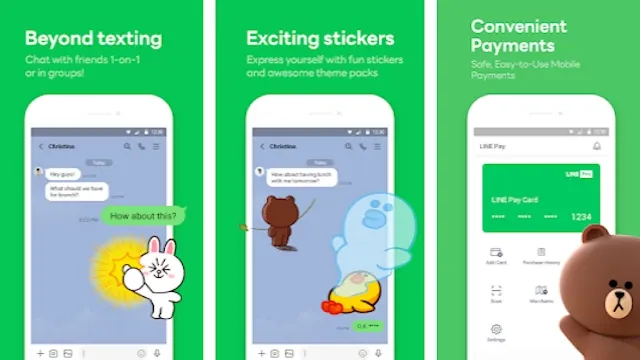
Post a Comment