13 Best 3rd Party App Stores For iOS in 2025
13 Best 3rd Party App Stores Alternative For iOS - BuildStore, AltStore, EonHub, CokerNutX, Cydia2, Xabsi, TweakBox, App Valley, Getjar, iOS Heaven.
13 Best 3rd Party App Stores Alternative For iOS in 2025 -
| App Name | Jailbreak? | Installation | iOS Support | Pricing | Unique Features | Safety Notes |
|---|---|---|---|---|---|---|
| BuildStore | No | Configuration Profile | iOS 9+ | Paid Subscription | No revokes | Generally safe |
| AltStore | No | Sideload via AltServer | iOS 12+ | Free | Self-signing | Weekly refresh needed |
| EonHub | No | Direct Download | iOS 14+ | Freemium | Modded apps | Certificate issues |
| CokerNutX | No | Profile Installation | iOS 10+ | Free | Tweaks available | Occasional revokes |
| Cydia2 | Yes | Cydia Package | iOS 7-14 | Free | Legacy tweaks | Outdated |
| Xabsi | No | Direct Download | iOS 13+ | Free | Streaming apps | Mixed reputation |
| TweakBox | No | Profile Installation | iOS 9+ | Free | Game emulators | Frequent revokes |
| App Valley | No | Profile Installation | iOS 9+ | Free | Productivity apps | Common revokes |
| Getjar | No | Web Download | Varies | Free | Cross-platform | Outdated |
| iOS Heaven | No | Profile Installation | iOS 12+ | Freemium | Game emulators | Malware reports |
| Tutu App | No | Profile/Direct | iOS 10+ | Free | VIP mods | High revokes |
| Topstore | No | Profile Installation | iOS 11+ | Free | Spotify++ | Unstable |
| Scarlet | No | Direct Install | iOS 14+ | Free | Custom IPAs | Common revokes |
Several iOS users need third-party app stores for iOS. For them, we have created a list of the best alternative app stores for iOS. Most of the apps that are on the list do not require a jailbreak. From these app stores, you can easily download any official and unofficial iOS applications for free. iPhone and iPad app stores make it easy to find and install apps and manage updates from one place. But you cannot download the restricted or unofficial app from the app store.
Also, most of the apps are premium, and you need to pay for them. To remove such restrictions, you need to install unofficial app stores for iOS. And how you will do this? all of your questions are mentioned in this article. iOS does not allow installing apps from other sources. Officially, the only way to install an iOS app outside of the App Store is by using a developer account. Unofficially, you will need to install a 3rd party app store for iOS.
Are you searching for the best third-party app stores for iOS? You are at the right place. Here is the list you are looking for
1. BuildStore
BuildStore is a tweaked app store with more than 15K active daily users. The first-ever signing service allowed iOS device users to sideload tweaked apps and games without jailbreak, steadily operating since 2013. It is a safe and trustworthy store with over 300 games and apps that are constantly updated and 20-30 new ones added monthly. Some of those are not available in the official Appstore, making BuildStore a unique place to access them. The store is not hosting malware. The store does not accept apps with viruses. Moreover, all the apps go through a manual testing process. It is almost impossible to damage your device while using the BuildStore.
Features:
- 300+ tweaks and apps;
- No extra tools or specific skills are required;
- "Request an app" feature;
- Seamless account restoring;
- 24/7 online customer support.
2. AltStore
AltStore works without jailbreak. Unlike other unofficial app installers like TweakBox and TutuApp, the AltStore app does not rely on developer certificates. AltStore allows you to install .ipa files from any app or game you want that are unavailable on the Apple store.
The developer of Altstore is Riley Testut. At the moment, there are only a few apps, but soon it will support more apps. You can also download IPA files and install them on your own using the AltStore. Users will need to download the AltServer for AltStore to work. It also requires advanced knowledge of firewall and Wi-Fi settings. AltStore also needs a Wi-Fi connection to install and update applications.
Features:
- No Jailbreak is required;
- No revocations - Since all users own and create their developer certificates, they cannot be revoked globally by Apple;
- Apps loaded as in Cydia Impactor;
- Can install 3rd party apps;
- Open code.
3. EonHub
You use this app as an alternative to the iOS app store. The EonHub offers over a thousand apps and games enhanced with new features, unsigned apps, tweaks, and more, all completely free.
You can use this store without jailbreaking your iPhone. The user interface of EonHub is simple and is also regularly updated with new content. EonHub is one of the easiest ways to install iOS apps that are unavailable on the apple app store with no jailbreak and no installation required.
Features:
- No Jailbreak needed;
- Easy to use;
- No need to install it. Just open the app in your browser and download apps and games;
- Regular updates.
4. CokerNutX
Here you can find thousands of unofficial apps, games, settings, and more. Unlike the official app store, there is no need to use your Apple account to install CokernutX, and there are no geographic restrictions for downloading apps.
CokerNutX is one of the best app stores for iOS that allow you to download thousands of apps, games, etc. The User Interface of CokerNutX is easy to use. Please note that jailbreak is not needed to use this app which means you can use CokerNutX without jailbreaking your device. It supports all iOS versions including, iOS13, and is free.
Features:
- Jailbreak is not needed;
- Support all iOS versions;
- Full free;
- SSL encryption for security;
- Easy to use.
5. Cydia2
A few years ago, Jailbreaking was the only way to install the Cydia2 app for Apple devices. But now, jailbreaking is not the only method to download Cydia2. There are several easy ways to download Cydia2. It is compatible with any of the iDevice models and any of the iOS versions. Easy-to-use UI makes it easier to use for new users. Most jailbroken devices are compatible with it. The procedure of installing Cydia2 is much easier than eating a piece of cake.
Features:
- Compatible with jailbreak devices;
- Easy to use because of its user-friendly interface;
- Support all iOS versions.
6. Xabsi
Xabsi supports all the latest iOS versions and the latest iDevices. Both 64-bit and 32-bit users can install this app as an alternative to the Apple app store. Xabi contains thousands of unique apps that you will not find on the official Apple store. Now let us look at the features. Please note that you may need to jailbreak your device to use this app store.
Features:
- Easy to use;
- Free and premium features are available;
- Compatible with almost all the iOS versions.
7. TweakBox
With the help of TweakBox, you can install any modified app without the Apple App Store. The app is easy to use and has an attractive design. This app store contains a variety of apps and games that you will not get on the official apple app store. TweakBox comes with encrypted SSL. On TweakBox, You will get all the apps and games for free. Tweakbox supports all iPhones and iPads.
Feature:
- Thousands of games and apps;
- Easy to use;
- User-friendly UI;
- Supported all iPhones and iPads.
8. App Valley
AppValley is the latest alternative to the Apple app store. It can download several apps, ringtones, games, improvements, emulators, and much more for free. It is safe to download any app or game from AppValley. The update of the app is available regularly. AppValley works on iOS 13 without interference with the security features introduced by Apple. Jailbreak is not required to download This app store that is available for iOS. It means you can easily use the App valley without jailbreaking your device.
Features:
- Easy to install and easy to use;
- User-friendly interface;
- Thousands of free apps and games that are not available on the Apple app store;
- Compatible with almost all iOS versions.
9. Getjar
Millions of apps are available in this store. You can download apps through the corporate client and from the mobile version of the site. The main disadvantage of this iOS app store is the abundance of advertising. You can safely download the best games and apps on your iPhone with the help of the Getjar app store. Check the features and the download procedure of Getjar:
Features:
- Millions of apps are available on the app store;
- fast and secure download;
- Easy to use.
10. iOS Heaven
It is one of the best app stores for iOS. There are over thousands of apps available on the iOS heaven web page. Those apps can be installed directly from the web browser or as an IPA archive. You no need to download any iOS store to operate iOS heaven. All the apps are available on the iOS heaven web page. Check the features and the download procedure:
Features:
- Fast loading and downloading speed;
- Easy to use;
- Directly download your favorite software from the web app.
11. Tutu app
The TutuApp is a free app store developed for Android and iOS devices. TutuApp allows you to install applications and games from the official Google Play Store on Android and the Apple Store on iOS devices. TutuApp has many more features with which you can now get paid apps directly for free. Jailbreak is not needed to install the Tutu app. You can easily install the Tutu app on your iPhone without jailbreak. Below are the features and download procedure of the tutu app:
Features:
- You can easily install the premium applications for free on the Tutu app;
- Jailbreak is not needed;
- fast downloading speed.
12. Topstore
Through this TopStore App, users can download several apps, games, Tweaked apps, Mod games, and much more for free. It is entirely safe to download any app or game from the TopStore app. It works on any iPhone, iPad, or iPod touch and runs on iOS 8 and up without any problem. Users can easily use the TopStore without jailbreaking their devices.
Features:
- More Than a thousand apps.
- Easy to install and use.
- Simple, user-friendly interface.
- Supports iPhone, iPad, or iPod touch.
- Compatible with almost all iOS versions.
13. Scarlet
Scarlet is an alternative app store designed for iOS devices, offering a fresh experience for users who want to explore apps beyond the official Apple App Store. Scarlet aims to redefine the world of third-party apps by providing advanced features, a visually appealing interface, and a wide range of options for both developers and users.
Features:
- Direct Install and Tweak Injection
- App Management
- Repo System
- Computer Method
- Modern GUI
- Certificate Management
Frequently Asked Questions
Q#1) Can you get third-party apps on iOS?
A: Yes, it is possible to get third-party apps on iOS devices like iPhones and iPad, outside of the official App Store. However, in order to install such apps, you need to jailbreak your iOS device first. Jailbreaking removes some of the restrictions imposed by Apple, allowing you to install apps from outside the App Store. Some options for third-party app stores after jailbreaking include Cydia, Sileo, and Zebra. However, jailbreaking does come with risks like potential instability and security vulnerabilities. The process also voids your device's warranty.
Note: Nowadays most of the 3rd party app store doesn't require Jailbreak. You just need to turn on the developer mode of your iOS device and then you can easily install app stores like AltStore Store.
Q#2) Where can I download third party apps for iPhone?
A: You can download such apps from the AltStore website without jailbreaking your device.
Q#3) What is a 3rd party App Store?
A: A third party app store is an app marketplace that provides apps and games for download outside of the official App Store provided by Apple. App stores Altstore offer paid and free apps that are not approved or screened by Apple. This allows you to access apps with more customization options, emulators, tweaks etc. But using some app stores requires jailbreaking your iPhone, which is risky.
Q#4) What other App Store can I use for iPhone?
A: Some popular App stores that can be used on a jailbroken iPhone include:
- Cydia - One of the biggest alternate sources for apps, tweaks, games etc. Needs to be installed after jailbreaking.
- Sileo - A full-featured app store and package manager for jailbroken devices, as an alternative to Cydia.
- TweakBox - Provides apps, games, emulators and hacked games to install without jailbreak. But not as safe.
- Ignition - Similar to TweakBox with apps, games, emulators. Needs jailbreak.
- AppCake - Offers modified apps and games for iOS. Requires jailbreaking.
- iEmulators - App store focused on emulators for classic gaming. Needs jailbreak.
Q #5) Is Tweakbox safe for iPhone?
A: TweakBox is a App store that offers various apps, games, and tweaks. While it can be used without jailbreaking, it does carry potential risks:
- TweakBox is not authorized by Apple and breaks its terms of use, which can void your warranty.
- Apps from TweakBox are not vetted by Apple for security, privacy or performance. They may be unstable.
- TweakBox apps are often hacked or pirated versions, raising legal and ethical concerns.
- There are risks of malware being distributed through TweakBox impacting privacy and security.
- TweakBox requires enabling unknown sources on iPhone which reduces security.
While TweakBox gives access to paid apps for free and useful emulator apps, it does involve notable risks. For most users, the official App Store is the safer choice. Use third-party stores at your own discretion.
Q#6) Is it safe to use Cydia on iPhone?
A: Cydia is one of the most popular App stores used on jailbroken iPhones. However, there are some risks with using Cydia:
- Being an unauthorized store, Cydia breaks Apple's terms and voids your device warranty.
- Jailbreaking required for Cydia can make your device unstable and vulnerable to crashes/freezes.
- Apps on Cydia are not checked by Apple for quality, security flaws or malware.
- There is a risk of installing pirated apps, hacked apps or apps with privacy issues.
- Cydia accesses root privileges on your device and can comprise security if misused.
While Cydia provides more control and customization, and access to paid or banned apps, using it does come with significant risks. Maintaining a jailbreak with unauthorized apps reduces the security and stability of your iPhone.








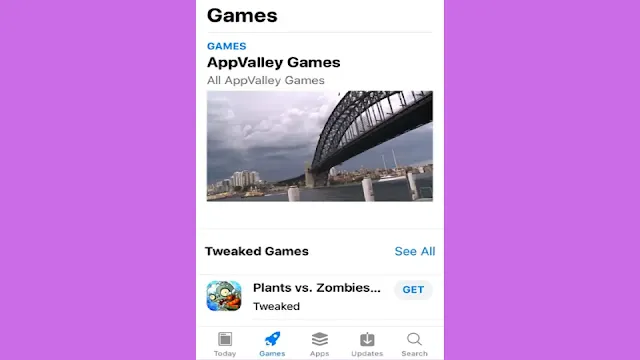
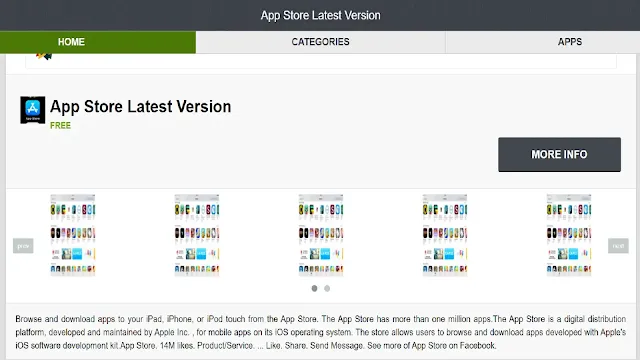




Post a Comment