The 10 best iPhone cleaner apps to keep your device super fresh
Get the best iPhone cleaner apps to optimize your device's performance and free up storage space. Our top picks guarantee a great user experience.
Get the best iPhone cleaner apps to optimize your device's performance and free up storage space. Our top picks guarantee a great user experience.
We all know the stress of having too many apps and files on our iPhones. We all want to keep our devices running smoothly and free of clutter, but it’s hard to know where to start! That’s where iPhone cleaner apps come in. An iPhone cleaner app can help you quickly and easily clean up your device and keep it running smoothly. In this article, we’ll take a look at the 10 best iPhone cleaner apps available on the market and discuss how to choose the best one for you. Let’s get started!
What is an iPhone Cleaner App?
An iPhone cleaner app is a type of software that can help you quickly and easily clean up your device. It can help you remove unwanted files, apps, and other clutter from your iPhone and make it run faster and smoother. It can also help you identify and remove duplicate files, freeing up valuable storage space. By using an iPhone cleaner app, you can keep your device running like new and avoid the headache of having too many apps and files on your device.
Benefits of Using an iPhone Cleaner App
There are many benefits to using an iPhone cleaner app. First, it can help you free up valuable storage space by identifying and removing duplicate files. Second, it can help you quickly and easily remove unwanted apps and files from your device, which can help make it run faster and smoother. Third, it can help you identify and remove malware and other viruses from your device, which can help keep it safe and secure. Finally, it can help you make sure your device is running as efficiently as possible, which can help improve battery life.
The 10 Best iPhone Cleaner Apps
There are many iPhone cleaner apps available on the market, so it can be hard to choose the right one for you. Here are 10 of the best iPhone cleaner apps available:
1. Cleanup - Phone Storage Cleaner
Cleanup is a comprehensive iPhone cleaning application that offers a range of features to help users keep their devices organized and clutter-free. With its advanced photo management tools, cleanup can detect and eliminate similar and duplicate photos downloaded from social media or from anywhere, freeing up valuable storage space on the device. Additionally, it provides advanced contact management capabilities, such as merging contacts with duplicate phone numbers and removing contacts with missing data. Cleanup also can sort videos by size and remove them in bulk, making it easier to manage and clean up the device's media library. With the ability to hide private photos in a secure Secret Vault, users can ensure that their sensitive data remains protected. These features, along with its ease of use, make Cleanup a must-have tool for anyone looking to optimize their iPhone's storage and performance.
2. Smart Cleaner - Effortlessly Clean Your iPhone
Cleaner Pro is an iPhone cleaner app that helps you keep your device organized and running smoothly. It offers several features that make it stand out from other cleaning apps. For example, it allows you to delete similar photos and videos to free up space on your device. The app also helps you organize your contacts, so you can easily find the information you need. Additionally, Cleaner Pro can help you save your battery. The app also offers privacy protection, so you can feel confident that your sensitive information is secure. The Smart Cleaning feature makes it easy to clean up your device in just a few taps, and the app even can remove all photos taken in one location. Cleaner Pro is a comprehensive and convenient solution for anyone looking to keep their iPhone in top condition.
3. Cleaner App - Clean Doctor
Clean Doctor is a complete cleaning app for iPhone that provides a variety of functions to assist users with clearing out available storage space and enhancing their device's capability. One of its key features is the smart cleaner which automatically detects and removes unnecessary files. Additionally, the all-in-one depth photo and video cleaner help users clean up their photo and video library by removing duplicates, large files, and similar photos. The contacts cleaner is another useful feature that allows users to quickly delete duplicate or outdated contacts. The app also includes a feature to remove expired calendar events, reminders, and clear clipboard content, including text and images. To protect sensitive information, Clean Doctor offers a private vault or secret space where users can store confidential files and documents securely.
4. Cleaner for iPhone - Free up Storage & Clean the Phone
"Cleaner for iPhone" is a mobile application designed for Apple's iPhone devices. The app has multiple features to help users manage their device storage and keep it running smoothly. The app can scan the device's photo library and detect duplicate or similar images, allowing users to quickly remove them to free up storage space. It also can scan for long videos taking up a large amount of storage space and allowing users to delete them. The app also includes a "Fast Clean" feature that allows users to quickly and easily clean their device of unnecessary files, freeing up storage space. Additionally, the "Storage Status" feature provides users with an overview of the amount of storage space available on their device and which files are taking up the most space. The "Manage Contacts" feature allows users to easily manage their contacts and ensure that their contact list is organized and up-to-date.
5. Gemini Photos - Clean up your Camera Roll
Gemini Photos is a mobile application designed for iOS devices that helps users to declutter and organize their photo libraries by identifying and deleting duplicate or similar photos. The app utilizes AI and machine learning algorithms to analyze photos and offers suggestions for removal, freeing up storage space on the device. In addition, Gemini Photos also offers a range of other features to help users manage their photo library. This includes the ability to easily identify and mark photos for deletion, and recover photos that have been accidentally deleted. The app also provides users with an overview of their photo library, including the total number of photos, the amount of storage being used, and the number of similar photos that can be removed. Overall, Gemini Photos is a useful tool for iOS users looking to declutter and manage their photo libraries more efficiently.
6. Phone Cleaner for iPhone - Free up space & clean storage
The Phone Cleaner for iPhone is a powerful tool that helps users free up space and clean their storage. It allows users to sort their files by size, and use advanced filters to easily find and manage specific types of files. Additionally, the app includes a feature to find duplicates and similar photos in the gallery, saving valuable storage space. For those who value a clean browsing experience, the Phone Cleaner also offers web cleaning to remove ads from the browser and keep it ad-free. Furnished with these characteristics, the Phone Cleaner is an all-inclusive answer for streamlining and safeguarding the well-being of your iPhone's capacity and capability.
7. Clean My Photos - Delete Photos, Contacts, and Video
Clean My Photos: Phone Cleaner is an efficient and user-friendly app for iOS devices that helps in freeing up valuable space on your phone. The app offers several features that are aimed at making your phone run smoothly. With just a single tap, you can remove duplicate photos, videos, and contacts, which can quickly accumulate and consume a significant amount of space. The app's camera roll filter allows you to scan through all your photos and videos and remove the ones that are taking up the most space.
Another key feature of Clean My Photos is the ability to delete useless iPhone cache data that can waste precious phone storage. The app also provides a battery health checker and monitor, allowing you to keep an eye on your iPhone's battery performance. The app's address book filter helps you filter through your contacts and remove the ones that are of no use, such as those that don't have a number, name, or email address.
In addition, Clean My Photos also offers a photo and video compressor that helps you reduce the size of these media files without sacrificing quality. This is a convenient way to save space on your phone without losing your precious memories. Overall, Clean My Photos: Phone Cleaner is an essential tool for anyone looking to free up space on their iPhone and keep their device running smoothly.
8. Cleaner App from Nektony - Clean Up Your Hard Drive
Nektony's Cleaner app is the ultimate tool for decluttering your hard drive. With features like Disk space cleaner, Downloaded files finder, Installation files finder, Screenshot files finder, Same name files finder, Duplicate files remover, and Similar photos cleaner, the app helps you quickly and easily identify and remove unnecessary files, freeing up valuable disk space. The app's powerful algorithm scans your hard drive to locate and eliminate outdated files, duplicate files, and similar photos, making it easier to keep your system organized and running efficiently. Download Nektony's Cleaner app today and start reclaiming valuable disk space.
9. Magic Cleaner & Smart Cleanup
Magic Cleaner & Smart Cleanup for iPhone is a top-rated app that provides users with a quick and easy solution to clean up their devices. The app boasts several advanced features, including a Magic Cleaner that can scan your device for junk files and automatically delete them, freeing up valuable storage space. Additionally, the Smart Cleanup feature analyzes your device's storage usage and provides personalized recommendations for freeing up space. With its simple and user-friendly interface, Magic Cleaner & Smart Cleanup for iPhone makes it easy to keep your device running smoothly and efficiently. Whether you're looking to free up space, improve performance, or just keep your device organized, this app has you covered.
10. Boost Cleaner - Clean Up Smart
Boost Cleaner - Clean Up Smart is a powerful cleaning tool designed specifically for iPhone users. One of its standout features is the Duplicate Photos Cleaner, which scans your device for duplicate images and allows you to quickly delete them, freeing up valuable storage space. The Contact Cleaner & Organizer is another useful tool, making it easy to manage and organize your contacts, ensuring that your address book is up-to-date and clutter-free. In addition, Boost Cleaner also includes a Free Storage Cleaner, which provides a quick and convenient way to free up storage on your device by deleting unnecessary files and freeing up space. With these powerful features and a user-friendly interface, Boost Cleaner - Clean Up Smart is the ultimate cleaning solution for iPhone users looking to optimize their device's performance.
How to Choose the Best iPhone Cleaner App
When choosing the best iPhone cleaner app for your needs, there are several factors to consider. First, you should consider the features offered by each app. Some apps offer more features than others, so it’s important to find an app that has the features you need. Second, you should consider the cost of the app. Some apps are free, while others require a one-time fee or a subscription fee. Finally, you should consider the user reviews of each app. Make sure to read through user reviews to get an idea of how reliable and effective each app is.
Best Free iPhone Cleaner Apps
If you’re looking for a free iPhone cleaner app, here are some of the best options available:
- Smart Cleaner - Effortlessly Clean Your iPhone
- Cleaner App - Clean Doctor
- Cleaner for iPhone - Free up Storage & Clean the Phone
- Phone Cleaner for iPhone - Free up space & clean storage
- Magic Cleaner & Smart Cleanup
- Boost Cleaner - Clean Up Smart.
Best Paid iPhone Cleaner Apps
If you’re willing to pay for an iPhone cleaner app, here are some of the best options available:
- Cleanup - Phone Storage Cleaner
- Gemini Photos - Clean up your Camera Roll
- Clean My Photos - Delete Photos, Contacts, and Video
- Cleaner App from Nektony - Clean Up Your Hard Drive
Each of these apps offers a variety of features and tools to help you clean up and optimize your device.
Tips for Using an iPhone Cleaner App
Once you’ve chosen an iPhone cleaner app, here are some tips for using it effectively:
- Make sure to back up your device before using the app.
- Be sure to read all instructions carefully before using the app.
- Take your time and only delete files and apps that you are sure you no longer need.
- Make sure to check for updates regularly to ensure the app is up-to-date.
- Uninstall the app when you’re done using it to free up space on your device.
Common Questions About iPhone Cleaner Apps
Before using an iPhone cleaner app, you may have some questions. Here are some of the most common questions about iPhone cleaner apps:
Q #1) Are iPhone cleaner apps safe to use?
Answer: Yes, iPhone cleaner apps are safe to use. As long as you follow the instructions and only delete files and apps that you are sure you no longer need, you should be able to safely and effectively use an iPhone cleaner app.
Q #2) How often should I use an iPhone cleaner app?
Answer: It’s a good idea to use an iPhone cleaner app every few months to ensure that your device is running as efficiently as possible.
Q #3) What is the best app to clean my iPhone?
Answer: The finest iPhone cleaning program will depend on your individual requirements, however "Cleanup - Phone Storage Cleaner" is highly recommended. This software provides a thorough cleaning solution, including tools for managing storage, optimizing memory, and removing garbage files. It's simple to use and effective, which makes it a top pick for many iPhone users.
Q #4) Does iPhone have a free cleaning app?
Answer: Yes, the iPhone is compatible with a number of free cleaning apps. "Clean My Photos - Delete Photos, Contacts, and Video" is one such application. A variety of options are available for efficient cleaning and privacy protection. Although the program itself is free, to use some advanced features you might need in-app purchases.
Q #5) How do I clean my iPhone performance?
Answer: There are various processes involved in cleaning your iPhone's performance. Using a cleaning app on a regular basis, you should first periodically delete unwanted files. Next, think about getting rid of useless apps and moving large files to online storage. Regular iOS and app updates might also aid in performance optimization. Last but not least, rebooting your iPhone once in a while will help free up memory and enhance performance.
Q #6) How do I deep clean my iPhone?
Answer: There are a few extra steps required for deep cleaning your iPhone. Clear the cache and data from any remaining apps after removing any useless ones. To clean up your storage and delete unnecessary files, use a cleaning program. Additionally, you should delete any outdated emails and message attachments and remember to clear your browser's cookies and history. If it is still laggy after following these instructions, try resetting your iPhone to factory settings, before resetting do not forget to back up your data.
Q #7) How can I make my iPhone faster?
Answer: There are numerous ways to speed up your iPhone. To keep your iOS and apps operating as effectively as possible, update them frequently. Free up storage by purging unwanted files with a cleaning program. Free up your phone RAM by closing unused background apps.
Conclusion
If you’re looking for a way to quickly and easily clean up your iPhone, an iPhone cleaner app is a great option. There are many iPhone cleaner apps available on the market, so it’s important to do your research and choose the best one for your needs. With the right app, you can keep your device running smoothly and free of clutter. So why not give one of these 10 best iPhone cleaner apps a try today?



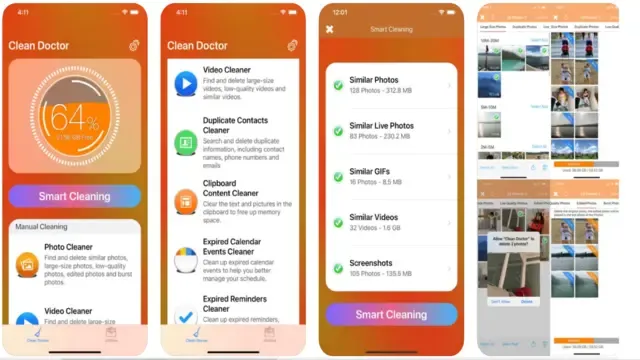






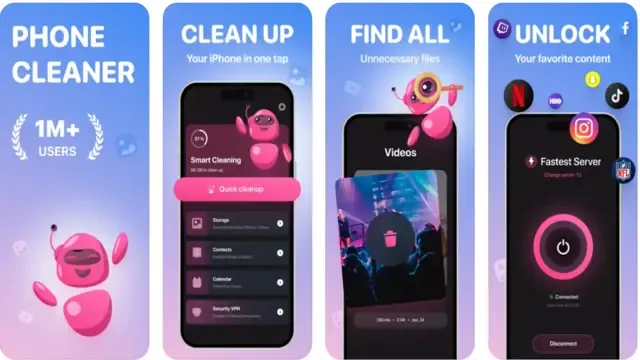
Post a Comment