How to Monitor Website Performance?

Boosting website performance goes beyond ensuring it's always available on the internet. Apart from speed and functionality, stability plays a significant role in determining user experience, traffic conversions, and search engine rankings. It is, therefore, imperative to monitor your site's performance to resolve any underlying issues promptly and ensure optimal service delivery to your visitors. Experience a better website today!
About Key Performance Indicators (KPIs)
Measuring a site's success is essential, which is where Website KPIs come in. KPIs are measurable values used to determine how effective a website is in achieving its objectives. To monitor a site's performance, common KPIs include:
- Page load time is the duration it takes for a webpage to fully load. Quick load times not only improve user experience but can also boost search engine optimization (SEO) rankings.
- Explore server efficiency with Time to First Byte (TTFB) - the measurement of the time taken from the initial client HTTP request to the server's first byte of data back to the client. Understanding TTFB is essential for evaluating server responsiveness.
- Requests per Second (RPS) determines the maximum number of HTTP requests a website can handle within one second. The greater the RPS value, the more simultaneous users the server can accommodate. Understanding and optimizing RPS is crucial to enhance website performance and user experience.
- Return Visitors KPI reports the percentage of users who frequently visit and return to your website. It is crucial to track this KPI as it gauges user satisfaction and website performance. A high rate of return visitors is an excellent indicator of an effective website.
- Bounce Rate is the percentage of visitors who exit your website without exploring further than the first page. The higher the bounce rate, the more likely visitors are to quickly leave your site, indicating a potential issue with user engagement and overall performance. Gain a better understanding of bounce rate and how to improve it for better results.
- The Conversion Rate is the percentage of users who take a desired action on your site. Don't let performance issues lower your conversion rates by dissuading users from completing actions.
Tools and Techniques for Monitoring Website Performance
Gain comprehensive insights into website performance with these two popular tools:
- Improve Your Website's Speed with Google PageSpeed Insights: Leverage this free tool from Google to analyze your web page content, and receive recommendations to boost your page's loading time.
- 24/7 Monitoring and Advanced Reports with Host Tracker: Keep a constant eye on your site performance: website uptime monitoring with Host-tracker, response time, and load time with Host Tracker's reliable and efficient monitoring service.
When it comes to analyzing webpage performance, tools can provide valuable insights. However, it's essential to consider the focus and depth of their analysis to choose the right one for your needs and resources. Let's explore how each tool differs to make an informed decision.
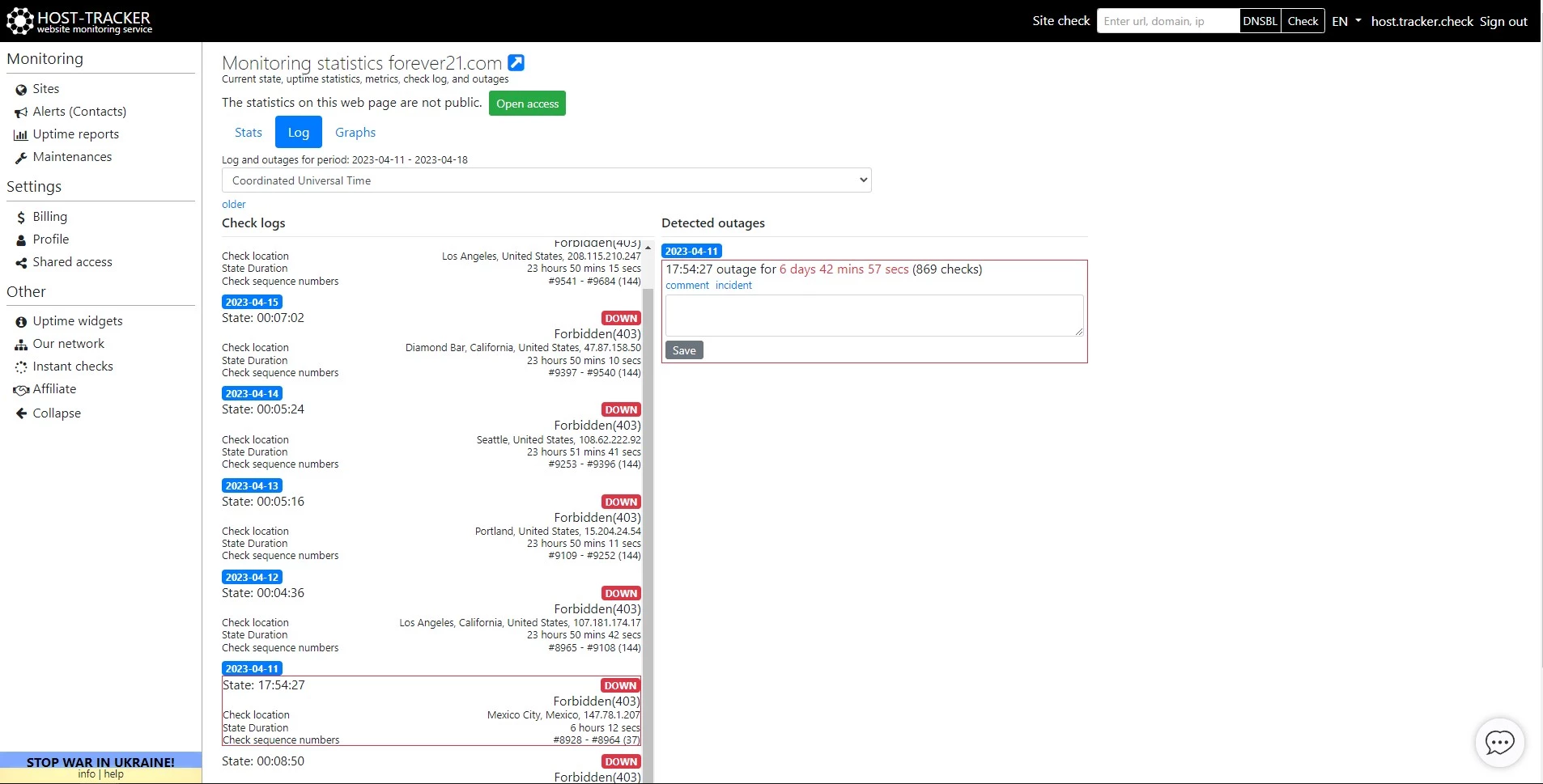
Google PageSpeed Insights
Google PageSpeed Insights simplifies the process of assessing your website's performance. It runs a comprehensive analysis by fetching your URL twice, with mobile and desktop user agents.
The tool's performance metrics and audits are then applied, generating a score that accurately represents the page's performance. Try it now and optimize your website like a pro!
Categorically speaking, website scores can be classified into three types:
- Good: The website hits the marks and scores between 90-100.
- Needs Improvement: The website falls short of optimal performance and scores between 50-89.
- Poor: The website performs below the expected level and scores between 0-49. Substantial improvement is needed for such websites.
Host Tracker Monitoring Tools
Equip your website with HostTracker – the ultimate tool for monitoring and analyzing its performance. This versatile solution ensures uninterrupted access for your users and optimal operations for your website. With HostTracker, rest assured of regular checks and immediate notifications for any issues detected.
HostTracker provides worldwide website uptime monitoring services, using a network of servers to ensure your website stays up and running. You can choose to monitor your site as frequently as every minute, giving you real-time updates on your website's uptime.
The service also provides response time monitoring, which measures how long it takes for your server to respond. This information helps identify potential performance issues.
Content monitoring is another feature we offer. This tool allows you to check if your website is displaying the intended content, ensuring your users get the correct information.
It takes the domain and SSL certificate monitoring seriously and will alert you if either is about to expire, helping you to prevent unexpected downtime.
Host Tracker provides instant alerts via email, SMS, Hangouts, Skype, or Slack, notifying you of any issues such as website downtime or when response times exceed specified limits.
These extensive reporting tools provide valuable data for you to make informed decisions. Uptime reports performance analysis, and log details help you identify patterns and track improvements over time. Choose HostTracker for the ultimate website monitoring solution, revolutionize your website's performance with Host-tracker's Ping Server and other important performance.
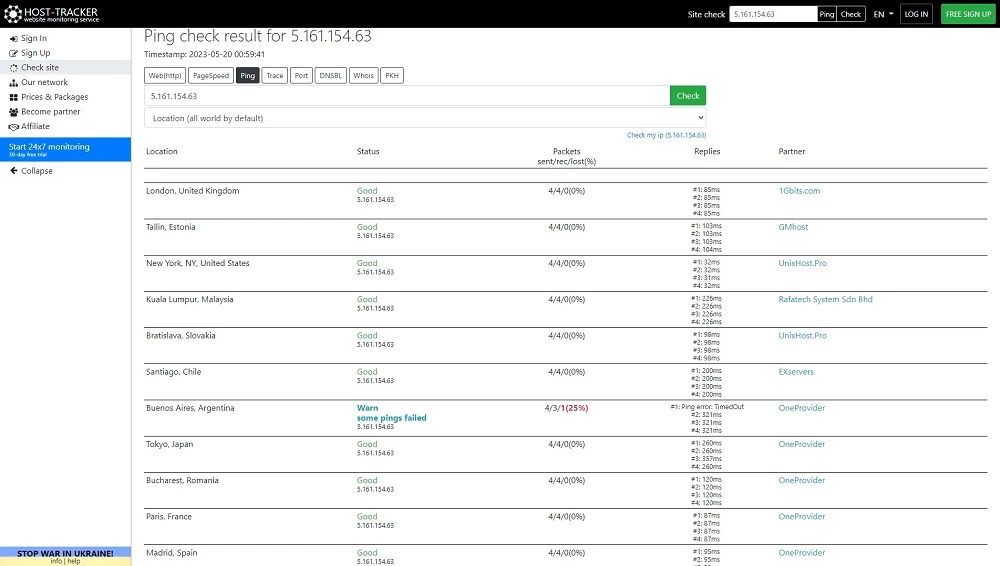
Website Performance Reports
Gain valuable insights into your website's performance by utilizing monitoring tools. These reports provide detailed data on critical areas of your site, allowing you to pinpoint and resolve any performance issues.
With effective use of performance data and techniques like A/B testing, you can enhance your website function and choose optimized page versions for the best results. Don't miss out on these opportunities to improve your website's performance!
How to Improve Website Performance
Want to improve your website's performance? Here are some of the best practices you can follow:
- Cut down on HTTP requests: Minimizing the number of requests can have a significant impact on your site's speed.
- Enable compression: Use gzip compression to reduce the size of your CSS, HTML, and JavaScript files.
- Avoid redirects: Redirects slow down page load times since each one triggers an HTTP request.
- Optimize images: Make sure your images are appropriately sized, in the right format, and compressed for the web.
- Leverage browser caching: This lets a user's browser store copies of your site's pages, which speeds up load times on subsequent visits.
- Use a content delivery network (CDN): CDNs can cache your site and serve it to users from the nearest server, improving performance.
- Keep your technology stack up to date: Regular updates and maintenance are crucial for ensuring your site is running the latest, fastest, and most secure versions of its technology.
Performance Monitoring and SEO
Optimizing your website's performance is crucial for effective SEO. Search engines, such as Google, prioritize sites that load quickly and offer a seamless user experience.
By improving your website's performance, you not only enhance the user experience but also increase your website's visibility in search engine results. Maximize your potential by improving your website's speed and usability. If necessary, discover who really owns website with Host-tracker's domain tracker to have a complete picture when analyzing competitors.
Case Studies
Many businesses have seen significant benefits from website performance monitoring. By studying these success stories, you can learn valuable lessons. For example, a global e-commerce company increased its conversion rate by 7% simply by reducing page load time by 0.85 seconds.
This achievement was possible by utilizing image optimization, minimizing HTTP requests, and implementing a Content Delivery Network (CDN). These simple changes demonstrate the importance of website performance monitoring for improving online business performance.
Conclusion
As technology advances and user expectations increase, businesses must prioritize website performance monitoring. Regular maintenance and optimization is no longer a luxury, it's essential for success in the digital age.
Achieving a thriving online presence requires a high-performing website - one that's constantly monitored, maintained, and updated. In order to achieve this, it's crucial to understand key performance indicators, utilizes effective monitoring tools, and commit to ongoing maintenance.
With a focus on website performance, businesses can guarantee a positive user experience, improve their SEO, and ultimately drive greater success.

Post a Comment