How to Unlock iCloud Locked iPhone: 3 Best Solutions
How to unlock iCloud locked iPhone? You will get 3 quick methods to solve the problem in this article, including a professional iPhone unlocking tool.
iCloud Activation Lock is an important security feature for iOS devices, which can prevent your iOS device from being used illegally if it is lost or stolen. However, there may be situations where you forget your Apple ID password and get stuck on the Activation Lock screen, or you buy a second-hand iPhone that is locked by Activation Lock. At this time, it will bring a lot of inconvenience to your normal use of iPhone.
So how to unlock iCloud locked iPhone? This article will introduce you to 3 effective solutions to remove iCloud activation lock on iPhone and help you regain a normally functioning iPhone.
Why is iPhone Locked by iCloud?
iCloud Activation Lock is a feature designed to improve the security of iOS devices. Activation Lock is automatically enabled when your iPhone is bound to an iCloud account. Activation lock occurs in the following situations:
- When an iOS device is lost or stolen, iCloud Activation Lock ensures personal data and device are protected.
- If you use the remote wipe feature to erase all data on your device, Activation Lock will be automatically enabled.
To remove iCloud activation lock, the following conditions must be met:
- You must provide the correct iCloud account and password bound to the device. Only then can you successfully unlock your device.
- Requests to remove Activation Lock must come from the iPhone owner. This means you will need to provide evidence of the device, such as a purchase receipt or other confirming documentation.
So, how to unlock iCloud activation lock and restore normal use of iPhone? The solution to unlock iCloud locked iPhone continues below, please keep reading.
How to Unlock iCloud Locked iPhone with Passvers iPhone Unlocker
If you want to unlock iCloud activation lock quickly and securely, it is recommended to use a professional unlocking tool. Here we recommend you to use Passvers iPhone Unlocker, which is a tool to remove iCloud activation lock from iOS devices. In addition, it can also remove the lock screen password, remove the Apple ID from the device if the password is forgotten, and cancel the screen time limit. You can use it in situations like forgotten password, disabled iOS device, broken screen, lost device and dealing with iCloud activation lock.
Features of Passvers iPhone Unlocker:
- Remove iCloud Activation Lock without Apple ID password.
- Compatible with the latest iPhone models and iOS systems.
- 100% safe, no risk of leakage of personal privacy information.
- It has an intuitive operation interface and is friendly to new users.
- Rich unlocking functions, erase screen lock, delete MDM configuration, etc.
Simple guide to remove iCloud activation lock using Passvers iPhone Unlocker
Follow the steps below to unlock iCloud activation lock via Passvers iPhone Unlocker.
Step 1. Download and install Passvers iPhone Unlocker on your computer. Launch the software and then click Bypass iCloud Activation Lock.
Step 2. To bypass iCloud activation, you need to jailbreak your iOS device. Passvers iPhone Unlocker will start downloading the jailbreak installer package to your device. Be careful to connect your device to your computer while downloading.
Step 3. After downloading a jailbreak tool on your device, your device information will be displayed on the software. Make sure this is exactly the device you want to bypass Activation Lock. Then, click the Start icon. Please wait a moment, and the iCloud Activation Lock will be successfully bypassed.
How to Unlock iCloud Locked iPhone by Contacting the Previous Owner
If you buy an iCloud locked iPhone, how to unlock it? You can easily remove iCloud Activation Lock by contacting the previous owner of the iOS device and asking them to remove it for you. After contacting the previous owner to remove the activation lock, just follow the steps below.
If the owner is not far from you and you can meet him, then here is what he should do:
Step 1. Enter Apple ID information on the iCloud Activation Lock page.
Step 2. Go to "Settings", then tap the Apple ID located at the top of the menu.
Step 3. Scroll down and select the device to remove.
Step 4. Tap the "Remove from Account" button.
If the owner can not meet you, he can act remotely, here is what he should do:
Step 1. Go to the official iCloud website and log in with your Apple account information.
Step 2. Click "Find My iPhone".
Step 3. Click on the "All Devices" button. Select the iPhone with iCloud Activation Lock.
Step 4. Click on the "Erase iPhone > Remove from Account" button and confirm the action.
How to Unlock iCloud Locked iPhone via DNS
What should you do if you can't contact the previous owner of your iOS device, or you are the original owner of the device but have forgotten your device account password? You can try using DNS. This method allows you to use an alternate DNS address to access your iPhone or iPad with iCloud Activation Lock. To learn how to do this, follow the steps below.
Step 1. Configure your device until you arrive at the "Choose a Wi-Fi network" screen. Then, press the home button of the iOS device.
Step 2. Tap "Configure DNS", select "Manual" option and "Add Server".
Step 3. In the new field, enter the server address for the region of the world you are in:
- Europe: 104.155.28.90
- USA: 104.154.51.7
- Asia: 104.155.220.58
- Africa, Australia and other regions: 78.109.17.60
After typing the chosen DNS address, press the "Save" button to save the changes.
Step 4. Tap the back button and then tap the "Connect to this network" button. If a password is required, please type it in the required field and then press the "Login" button.
Step 5. Tap the back button to return to the iPhone or iPad setup screen, then finish setting up your iOS device freed from iCloud Activation Lock.
It should be noted that the success rate of this method is not very high. It all depends on the stability of your network connection and the DNS server chosen. And if the process is successful, you will only be able to access certain features provided by the server, so there will be limitations. Additionally, every time you restart your iOS device, you will still encounter iCloud Activation Lock, so you will need to apply the above steps again.
Conclusion
In this article, we have introduced you to 3 ways to bypass and remove iCloud Activation Lock. We really hope that these methods were helpful to you. When you forget your iOS device password, or you are unable to contact the previous owner of your second-hand phone, Passvers iPhone Unlocker can unlock iCloud activation lock for you more easily and quickly. Download it now and give it a try!



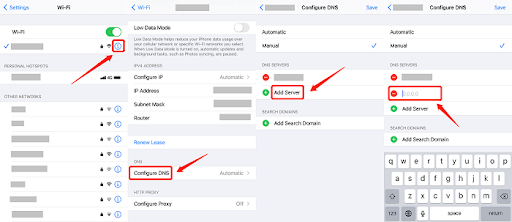
Post a Comment