BMW Coding App for Android and iOS - Free Download
If you are searching for a BMW coding app for your Android or iOS device, your search ends here.
As a BMW owner, you know that customization and hidden features play a crucial role in enhancing your driving experience. Imagine having the power to tweak your vehicle’s settings right from your smartphone! Enter the BimmerCode app—a game-changer for BMW enthusiasts.
What Is BimmerCode?
BimmerCode is an intuitive app designed specifically for BMW, MINI, and Toyota Supra owners. Its purpose? To empower users to code their vehicles themselves. Whether you want to unlock hidden features, personalize your driving settings, or simply explore the possibilities, BimmerCode makes it all possible.
Features and Benefits
1. Individual Vehicle Configuration
With BimmerCode, you gain access to individual vehicle configuration options. Want to adjust your lighting settings, enable or disable certain features, or fine-tune your comfort settings? BimmerCode lets you do it effortlessly.
2. Discover Hidden Features
BMW vehicles often come with hidden features that aren’t accessible through standard menus. BimmerCode unveils these secrets, allowing you to explore and activate features you never knew existed.
3. Personalize Your Driving Experience
Tired of the default settings? BimmerCode lets you personalize your driving experience. From adjusting the responsiveness of your throttle to customizing your door lock behavior, the app puts you in control.
Compatibility and Supported Cars
Before diving into the world of coding, ensure that your BMW model is compatible with BimmerCode. The app supports a wide range of BMW, MINI, and Toyota Supra models. Visit the official BimmerCode website to verify compatibility with your specific vehicle.
Downloading BimmerCode
For Android Users
Google Play: BimmerCode is readily available on Google Play. Simply search for “BimmerCode” and hit the download button. The app boasts an impressive user rating, reflecting its reliability and ease of use.
URL - https://play.google.com/store/apps/details?id=de.appomotive.bimmercode
For iOS Users
App Store: iOS users can find BimmerCode on the App Store. The app’s sleek interface and positive user reviews make it a top choice for BMW enthusiasts.
Getting Started
Once you’ve downloaded BimmerCode, follow these steps:
- Choose a Compatible OBD Adapter: BimmerCode communicates with your vehicle through an OBD adapter. Make sure you have a compatible one.
- Connect to Your Vehicle: Pair the app with your BMW using Bluetooth or Wi-Fi.
- Explore Coding Options: BimmerCode provides a list of available coding options. From enabling sport displays to adjusting seatbelt warnings, the possibilities are vast.
Disclaimer
While BimmerCode enhances your BMW experience, it’s essential to note that it is not officially affiliated with BMW AG. The BMW logo and brand are registered trademarks.
Conclusion
Unlock the full potential of your BMW with BimmerCode. Download the app today, explore the coding options, and make your driving experience truly your own. Happy coding! 🚗✨

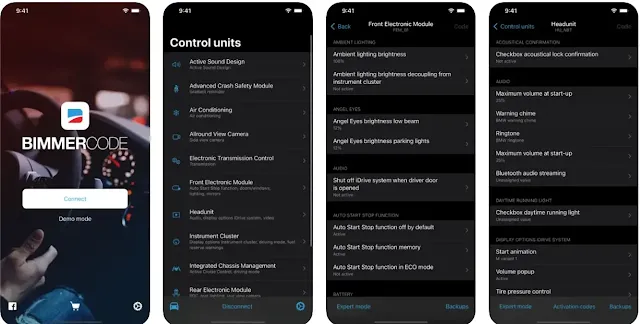
Post a Comment