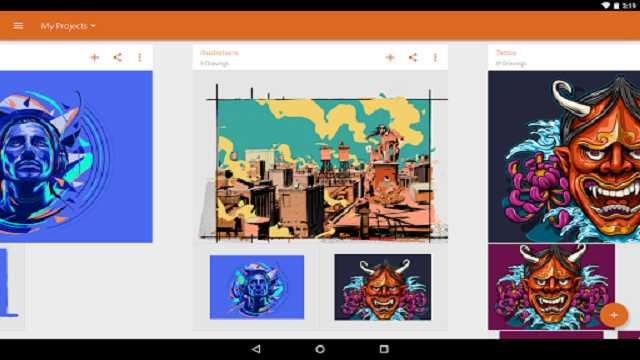Drawing apps for Android - One of the activities that many people like is drawing. By drawing we can imagine our minds through images so that they can produce a valuable painting. Drawing is also one of the most profitable hobbies for some people.
Besides being fun, drawing is also an art that has a high artistic value. This is because by drawing we can provide inspiration and also the imagination that we see with our eyes to be transferred to an image. For drawing lovers, Here are some of the best drawing apps for Android.
Related article:
Best Drawing Apps for Android
In this tech world, drawing can not only be done on paper or in drawing books, You can also draw using the application on your smartphone. But before you draw on your Android device, of course, you have to download some of the best Android drawing applications.
When you choose a drawing or coloring app, you make sure that the application has a simple appearance and also has many features.
You will also get a lot of benefits. Below we have provided some Best drawing apps for Android.
- PicsArt
- Adobe Illustrator Draw
- Sketchbook
- Ibis Paint X
- Bamboo Paper
- Drawing Desk: Draw, Paint Art
- PaperColor
- Clover Paint
- Silk Paints - Drawing, Doodle & Sketch with Brush
- MediBang Paint - Make Art!
1. PicsArt
This application is a photo-editing and animation app that is often used as an Android drawing app. PicsArt is indeed quite reliable for drawing because of the drawing tools feature. With this feature, you can draw anything with various types of tools available, such as brushes, and pencils for drawing, to determine the layer. You can download PicsArt from the Google Play Store.
Features of PicsArt:
- Draw with customizable brushes, layers, & pro drawing tools
- Play with Doodle Art and scribble away for hours
- Doodle on pictures and create a transparent clothes effect
- Start with a blank canvas to create art and illustrations from scratch
- Discover over 60+ million Picsart stickers
- Download any sticker for free and use it instantly in your drawing.
2. Adobe Illustrator Draw
Adobe Illustrator Draw is one of the most popular Android drawing applications for editing images. You can sketch with five different pen tips with adjustable opacity, size, and color. You can also take advantage of other Creative Cloud services like Adobe stock, creative cloud libraries, Adobe CreativeSync, and Adobe StockImages. Not only available on PC, but Adobe Illustrator is also available on Android devices. Meanwhile, you can also download this application from the Google Play Store. By using this application, you can also zoom up to 64x. This application is widely used by professionals.
Features of Adobe Illustrator Draw:
- While drawing Zoom up to 64x
- Zoom up to 64x to apply finer details
- Work with multiple images and drawing layers
- Rename, duplicate, merge and adjust each individual layer
- Insert basic shape stencils or new vector shapes from Capture
- Search for and license high-resolution, royalty-free images from inside Draw.
3. Sketchbook
Sketchbook is one of the android drawing apps that is often used by professionals. This application was made for those who like digital illustrations. And all drawing needs such as brushes, stroke types, and colors are fully available, and you can use them as you want. In addition, you can also choose many features like the type of brush, the color, and the thickness of the paint to be used. From quick sketches to fully finished artwork, Sketchbook goes where your creativity takes you. You will love Sketchbook for its elegant interface and natural drawing experience.
Features of Sketchbook:
- Highly customizable brushes to create beautiful artwork
- Vast accessories of brush types
- Guides, rulers, and stroke tools support precision when you need it
- It barely has any flaws and no ads
- It is good at UX
- It gives you a wide range of possible art styles.
4. Ibis Paint X
This android drawing application with the name Ibis Paint X has indeed presented around 142 brushes that you can use according to your needs. Not only that, but Ibis paint x also offers various features for drawing purposes. Meanwhile, you can also choose features according to the category you want to draw. You can also learn drawing from the official YouTube channel of the ibis Paint. It has highly functional and professional features better than several other drawing apps.
Features of Ibis Paint X:
- Smooth and comfortable drawing experience
- Over 12000 kinds of brushes
- Add layers as many as you need with no limit
- You can set layer names to distinguish different layers
- 20GB of cloud storage capacity
- Several layer commands such as layer duplication, import from the photo library, and more.
5. Bamboo Paper
There is also an android drawing application called Bambo Paper. This application is simple, so it will not make users confused at the time of using this application. In addition, this application also has many cool drawing features. And the bamboo paper also allows its users to sketch, write and color. This Android drawing app has the ability to turn your Android tablet into a Sketchbook.
Features of Bamboo Paper:
- Set any color and create a custom color palette with 36 color swatches
- Easily export and share your ideas in different file formats, such as .psd, or .svg
- Create your own colors
- Add tiniest details
- Quick note widget
- Annotate with photos.
6. Drawing Desk: Draw, Paint Art
This Android drawing application is indeed not a drawing application for professionals. However, with this application, you can draw sketches or paint with a large selection of tools. This application also has some cool and sophisticated drawing features that will make your drawing designs better. It comes with features 5 drawing modes, Kids Desk, SketchBook, Doodle Desk, Coloring Book, and Photo Desk. Its tools will help you to create amazing artwork.
Features of Drawing Desk:
- Draw colorful stickers, shapes & patterns
- Free to use
- It has several sketching tools such as a pencil, pen, crayons, watercolor brush, fill bucket, and more
- Share your artwork with friends using its share feature
- Import pictures to paint and draw on photos
- App works offline & online so you can draw without the internet as well.
7. PaperColor
In this application, you can draw 3D sketches. This application provides many features that will make your drawing much better. It has different styles, paintbrushes, and a color library. It is the best application to draw on your phone or tablet. You can download this android drawing application from the google play store. This app has different styles of paintbrushes and a color library that help you to create the perfect artwork.
Features of PaperColor:
- With different types of tools. It helps you to improve your drawing skills
- Draw on picture
- Easy to use interface
- Base maps help you to learn drawing
- Scaling under your fingertip
- Finish artwork and directly share it on the internet.
8. Clover Paint
For those who want to use an Android drawing app which is pretty cool, you can also use the Clover Paint application. This application has many interesting features that will make your images better and more beautiful. Moreover, this application is also suitable for beginners because it is easier to understand and use. It is a rich painting app that adds deep details to your painting. Clover Paint is adapted for touch devices so that you can draw comfortably without worrying about touch hindering.
Features of Clover Paint:
- Allows you to create, clone, merge and delete layers with ease
- It has advanced functions like Layer lock, Transparency (Alpha) lock, and Clipping, in addition to 11 blend modes
- .PSD Import and Export
- Add unlimited numbers of layers
- Blur and Smudge
- The jitter effect creates a scatter effect for brush strokes and colors.
9. Silk Paints - Drawing, Doodle & Sketch with Brush
This is a better Android drawing applications for creative people with any level of drawing experience. This app comes with a unique multi-brush paint that can create magic with every stroke. In addition, this application is also equipped with a brush set for drawing. It also has feature that allows you to record the process of drawing. With the silk paint you can create something beautiful and meaningful sketches. Share live drawings with your friends and enjoy using the app.
Features of Silk Paints:
- Create your own live wallpaper
- Directly download artworks to your phone gallery
- Share your artwork with friends
- The app works even without the Internet
- 13 canvas for drawing
- 4 sets of brushes.
10. MediBang Paint - Make Art !
This application is also the best android drawing application that you can use. It is a free lightweight program that comes loaded with brushes, fonts, pre-made backgrounds, and other resources. This application provides many modern features that you can use to draw. In this application, there are also several tools that you can use such as an airbrush, pencil, watercolor, mapping pen, flat brush, and many other drawing features. This app comes with almost as many features as a desktop painting program.
Features of MediBang Paint:
- Paint or make comics anywhere on your smartphone
- Use over 100 free brushes to draw a masterpiece
- Premade backgrounds that include several scenes
- Share you work with a single click
- Get access to 850 tones, textures, backgrounds and word balloons for free
- Lightweight app and easy to use interface.
It is an informative article on the best Drawing apps for Android. We hope that the information we provide is convenient for you.